GatherWe have a virtual Gather space set up for all in-person attendees and virtual participants to connect remotely and engage in conversations with colleagues from around the world. You can join the virtual Gather space using a Chrome and Firefox browser. There is also a Gather application (app) available to download. The app provides the most reliable experience. The virtual Gather space is now open for attendees. You must be a registered attendee to use Gather. Use the same email address you registered with to get access to Gather. If you have having trouble joining, reference the Gather troubleshooting checklist before contacting INS staff. Gather SpaceUsing GatherThroughout the hybrid meeting, we have ample breaks and networking sessions. See the schedule for a complete agenda. During all breaks and times dedicated to convening, lunch, and networking, both virtual participants as well as in-person attendees are encouraged to join the Gather space. There is no poster hall in the virtual Gather space this year. All posters and presentations are accessible on the Research webpage. Many investigators have recorded short talks that you can watch on demand, and then you can meet with them in the Gather space to discuss further. Basics In Gather, you will have a 2-D avatar that you will move about the space using your arrow keys and interact with those nearby over video chat.
Settings
Map Here's is a basic overview of the virtual Gather space. You'll join in the top center area. Links to posters are on the left side, open social areas in the middle, links to games on the right, and at bottom there are private spaces for small group conversations (each with a unique rug!). 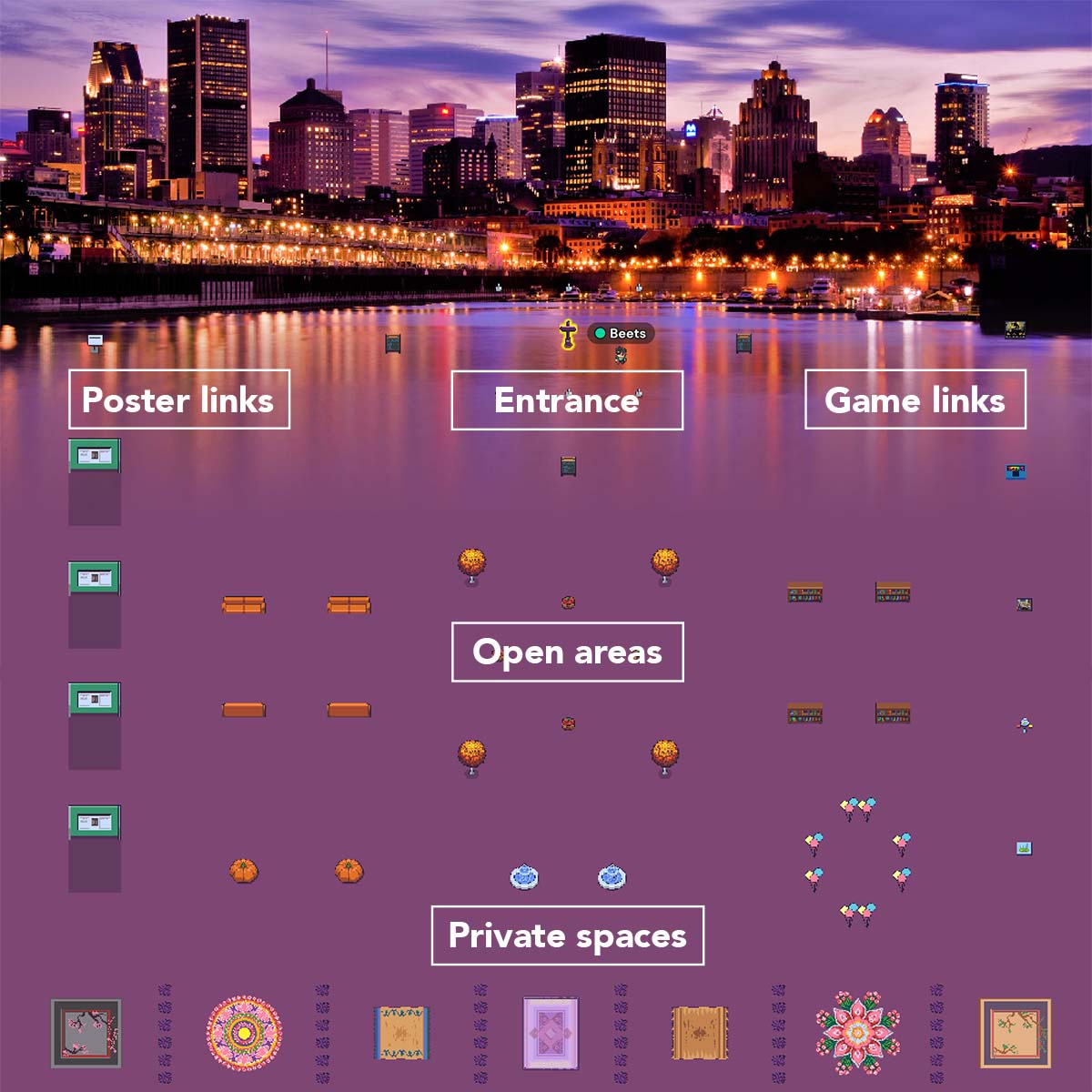 |
